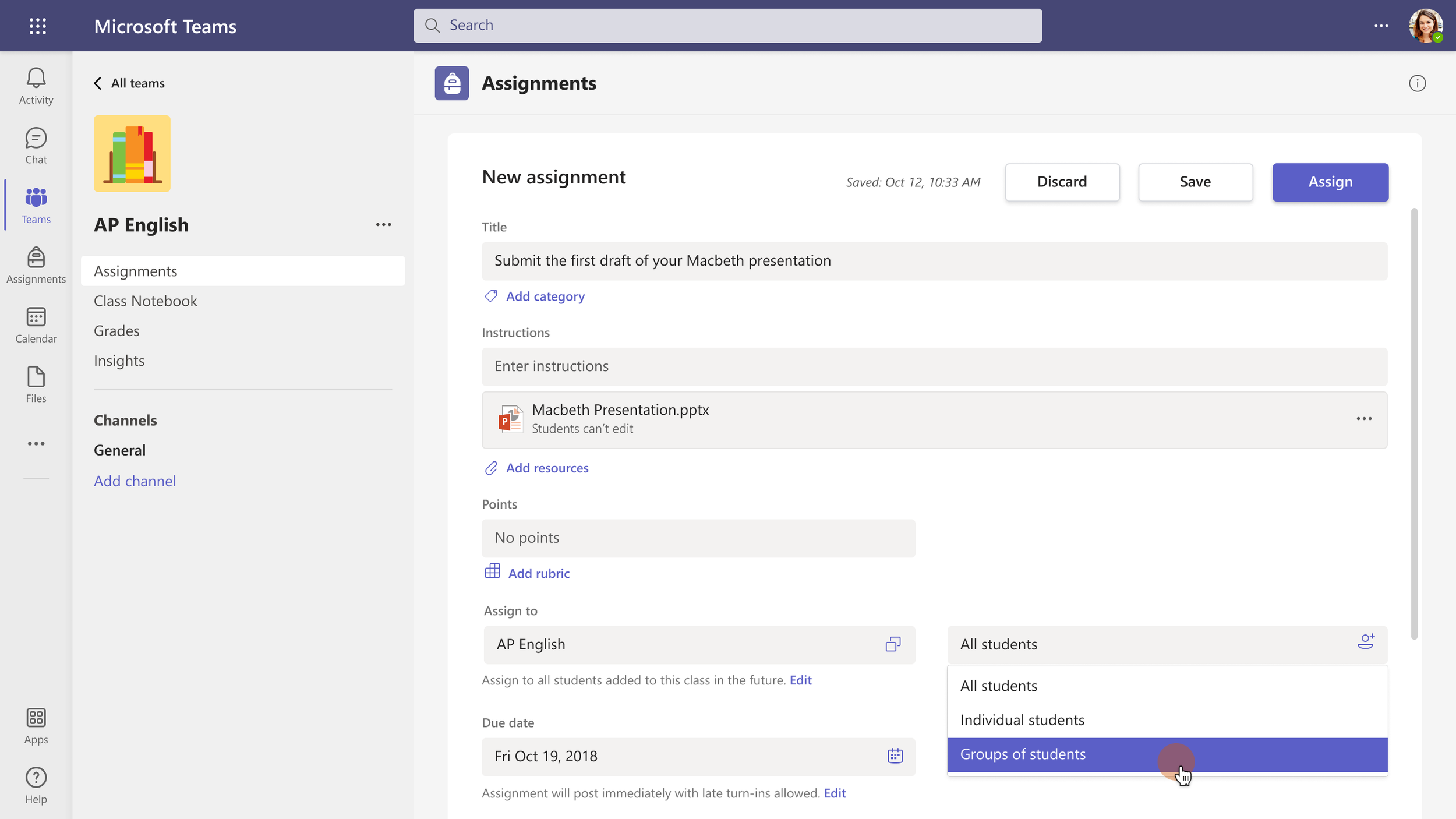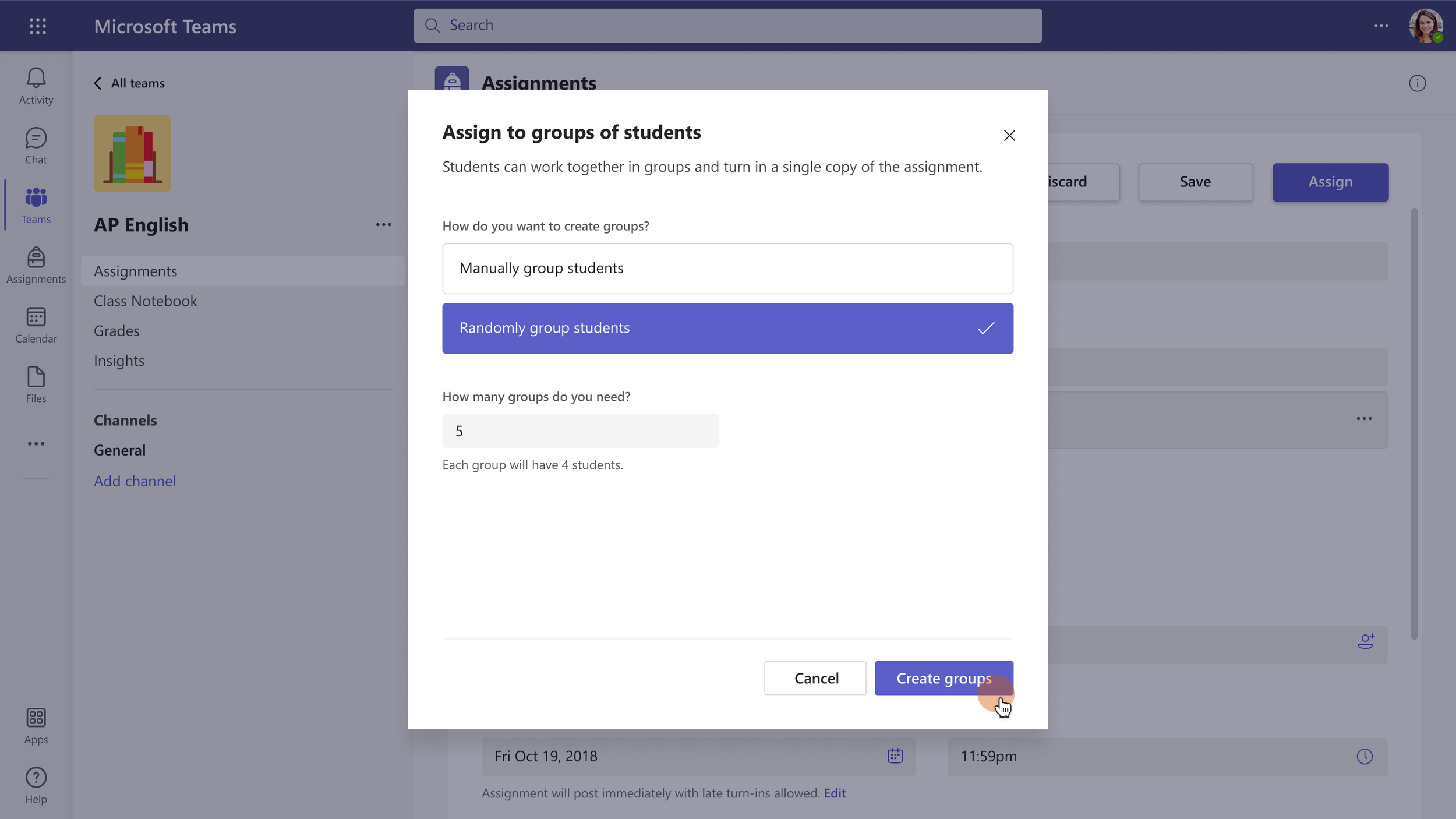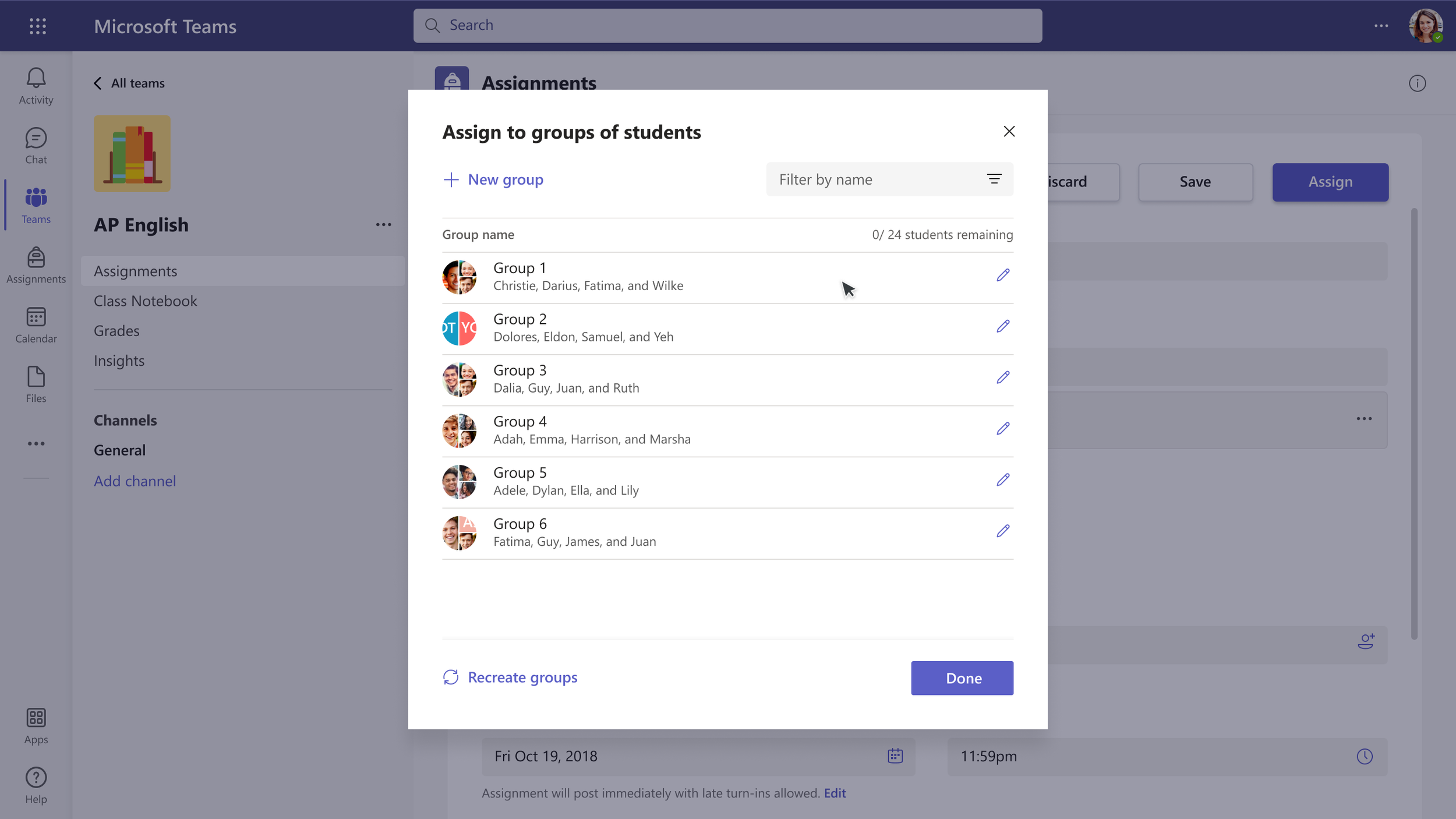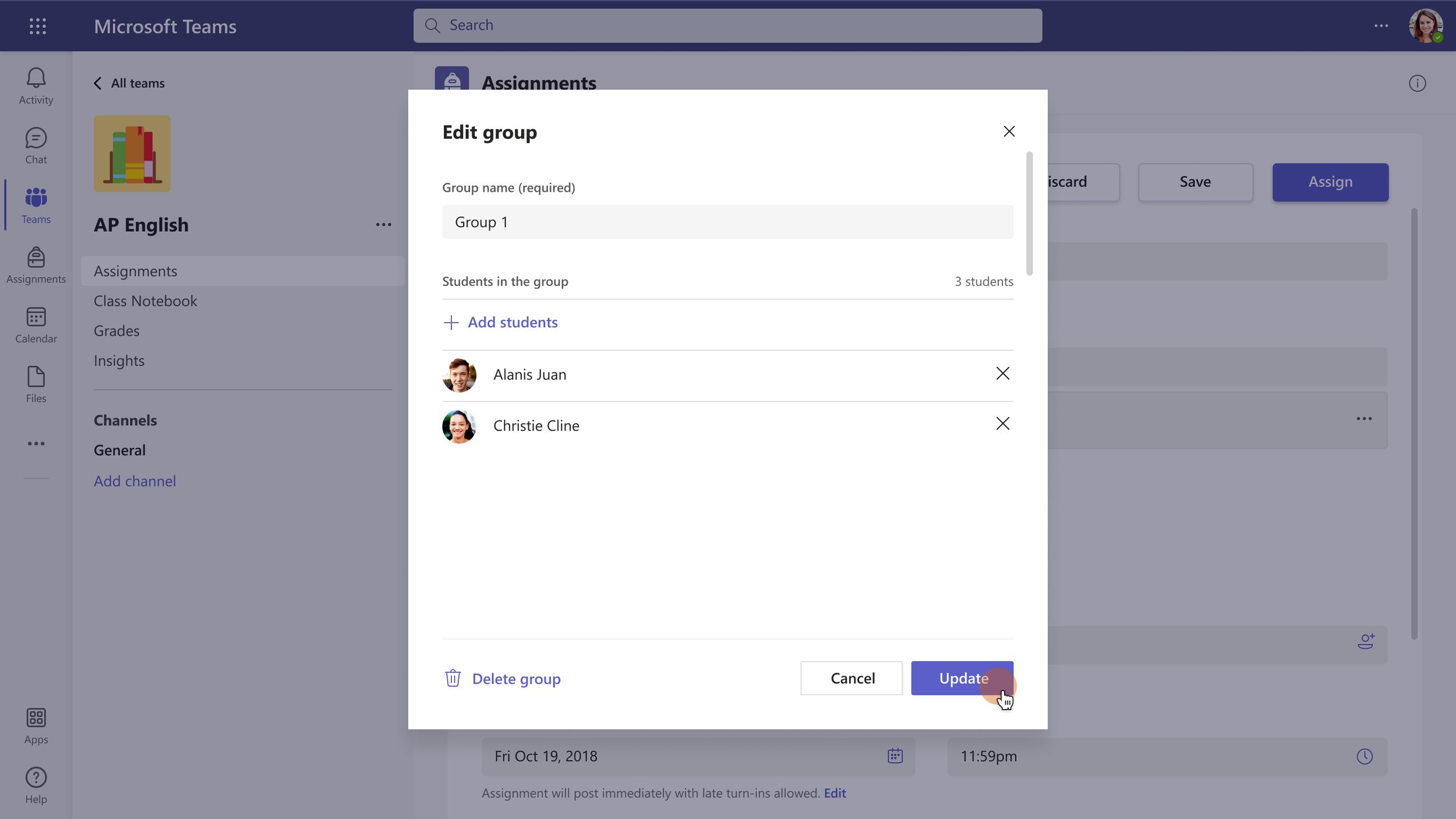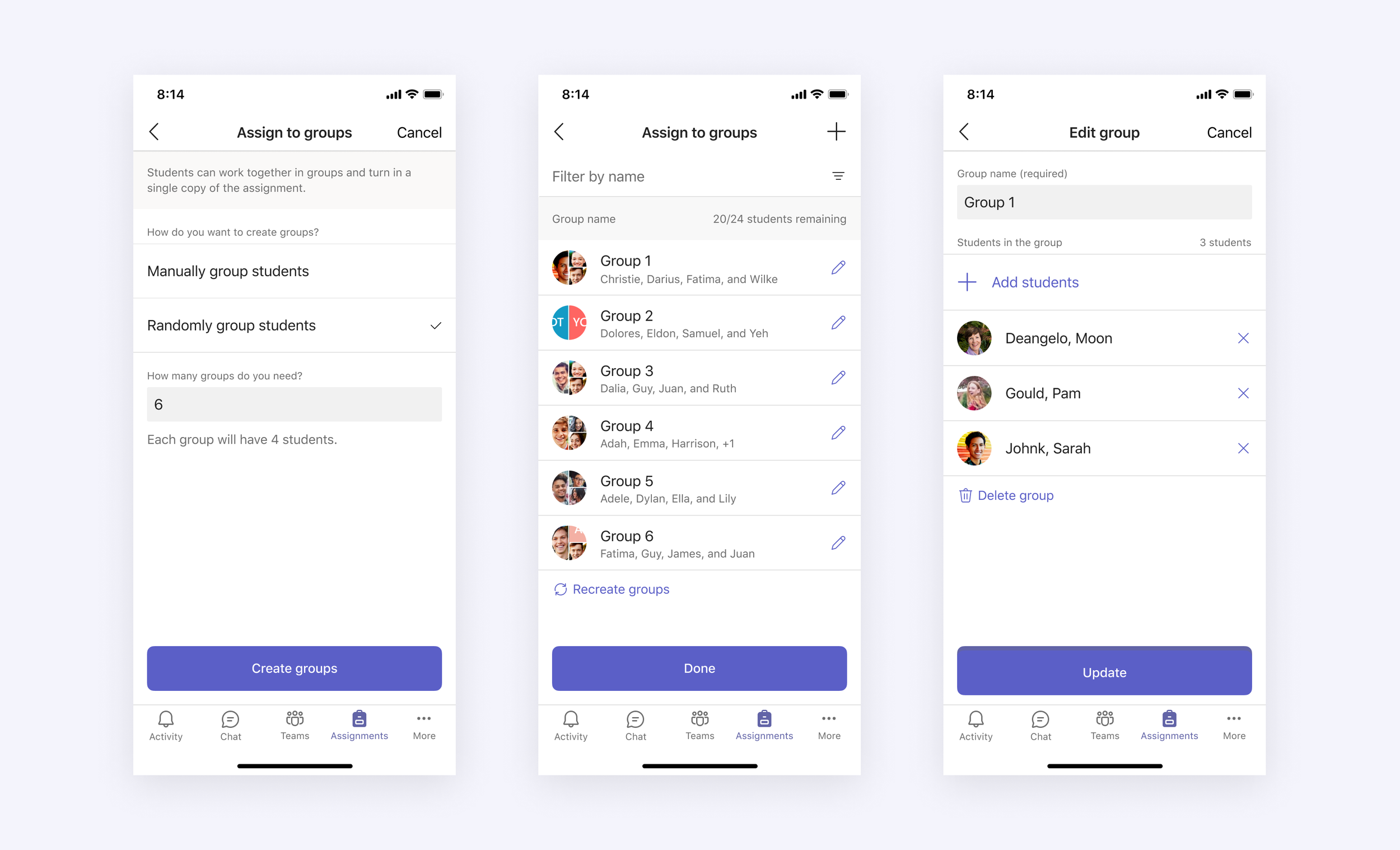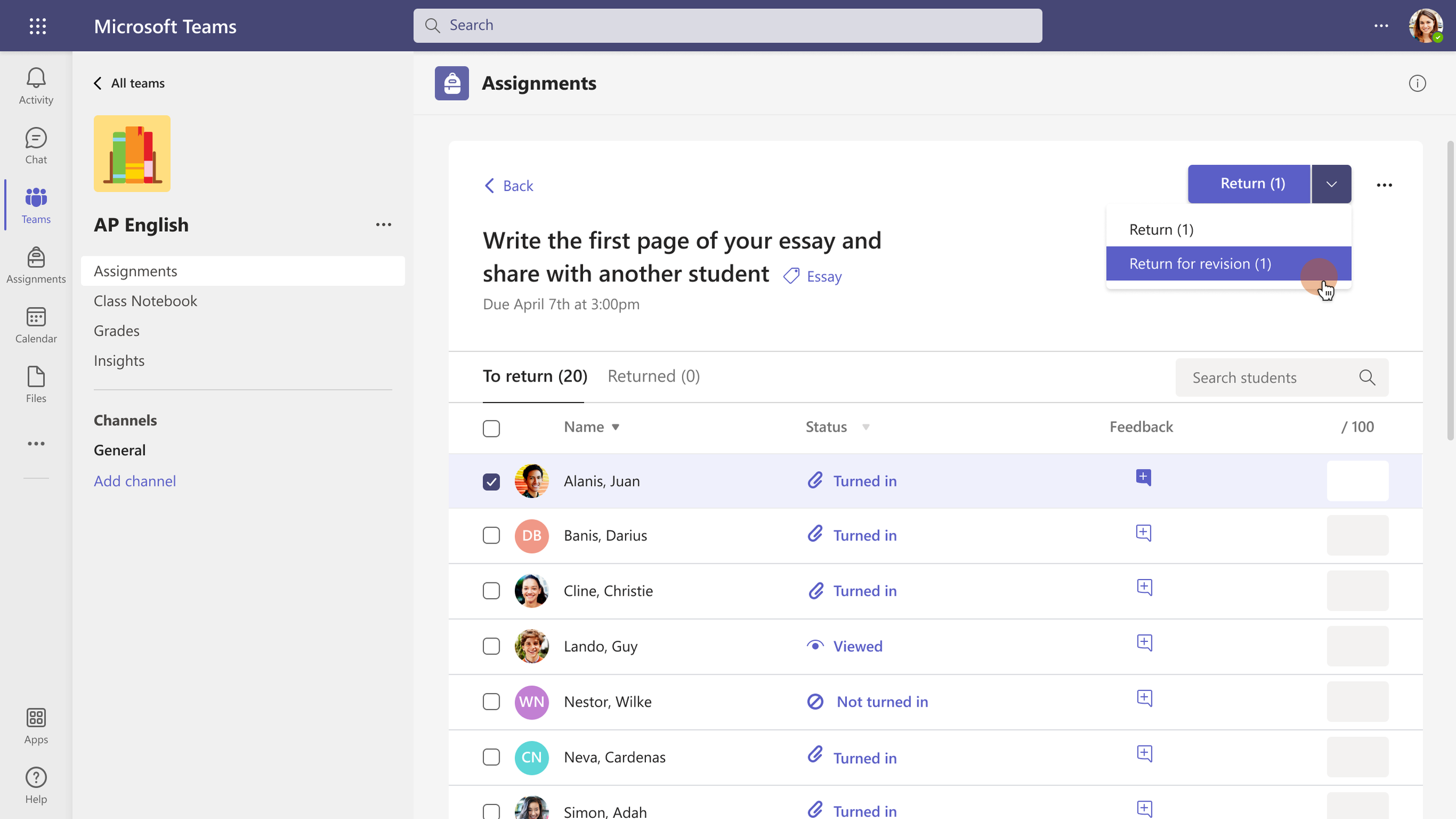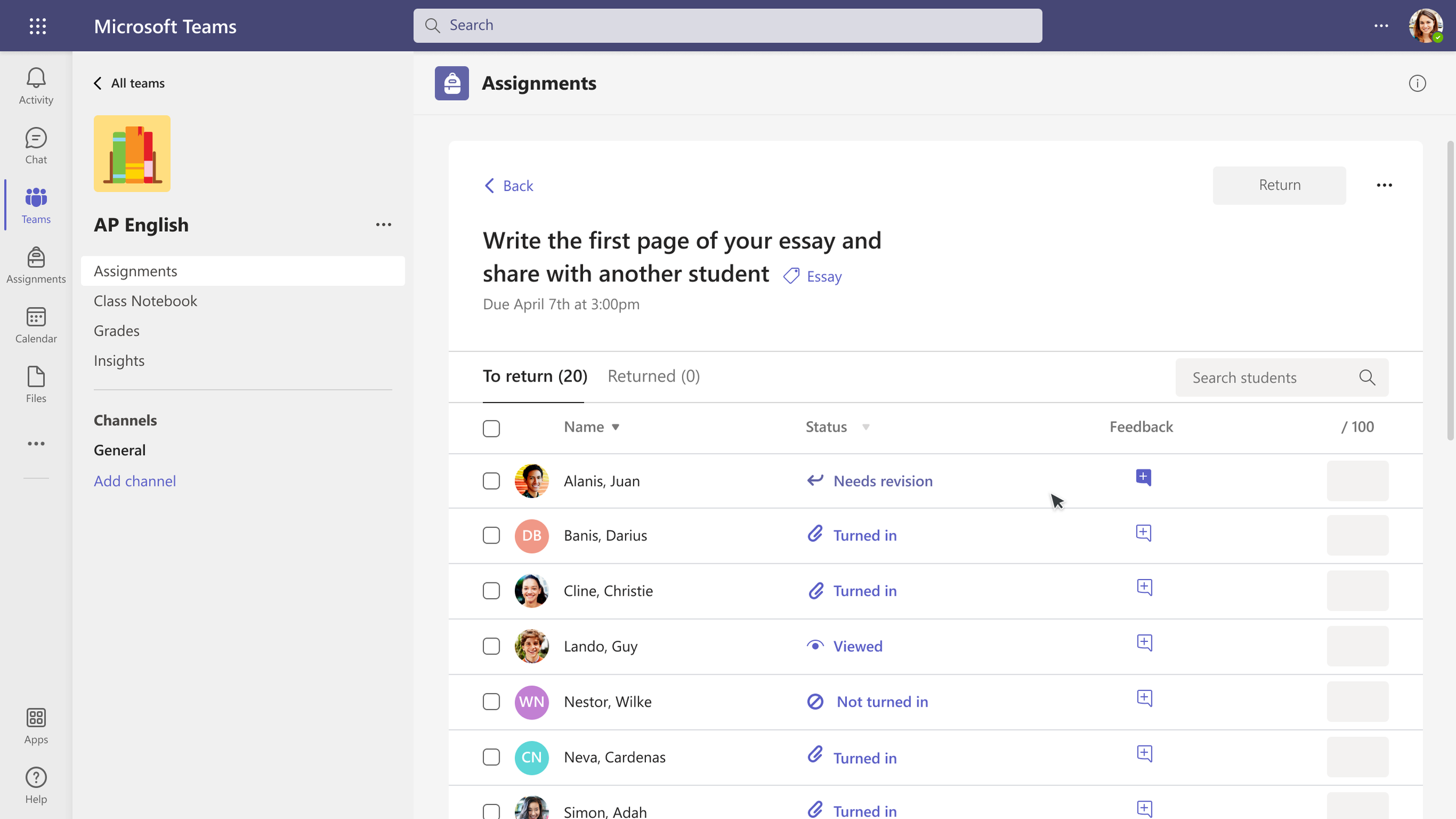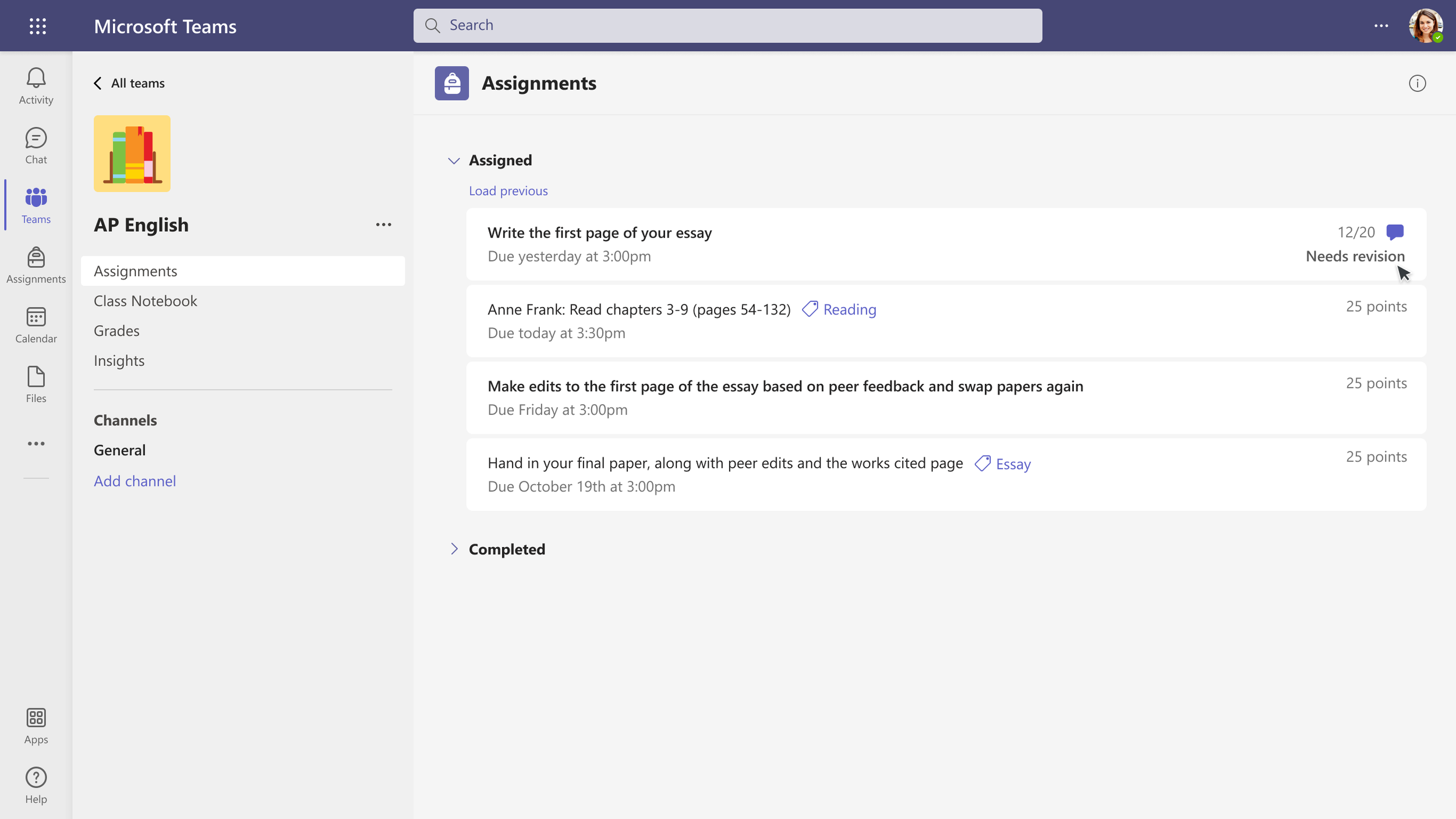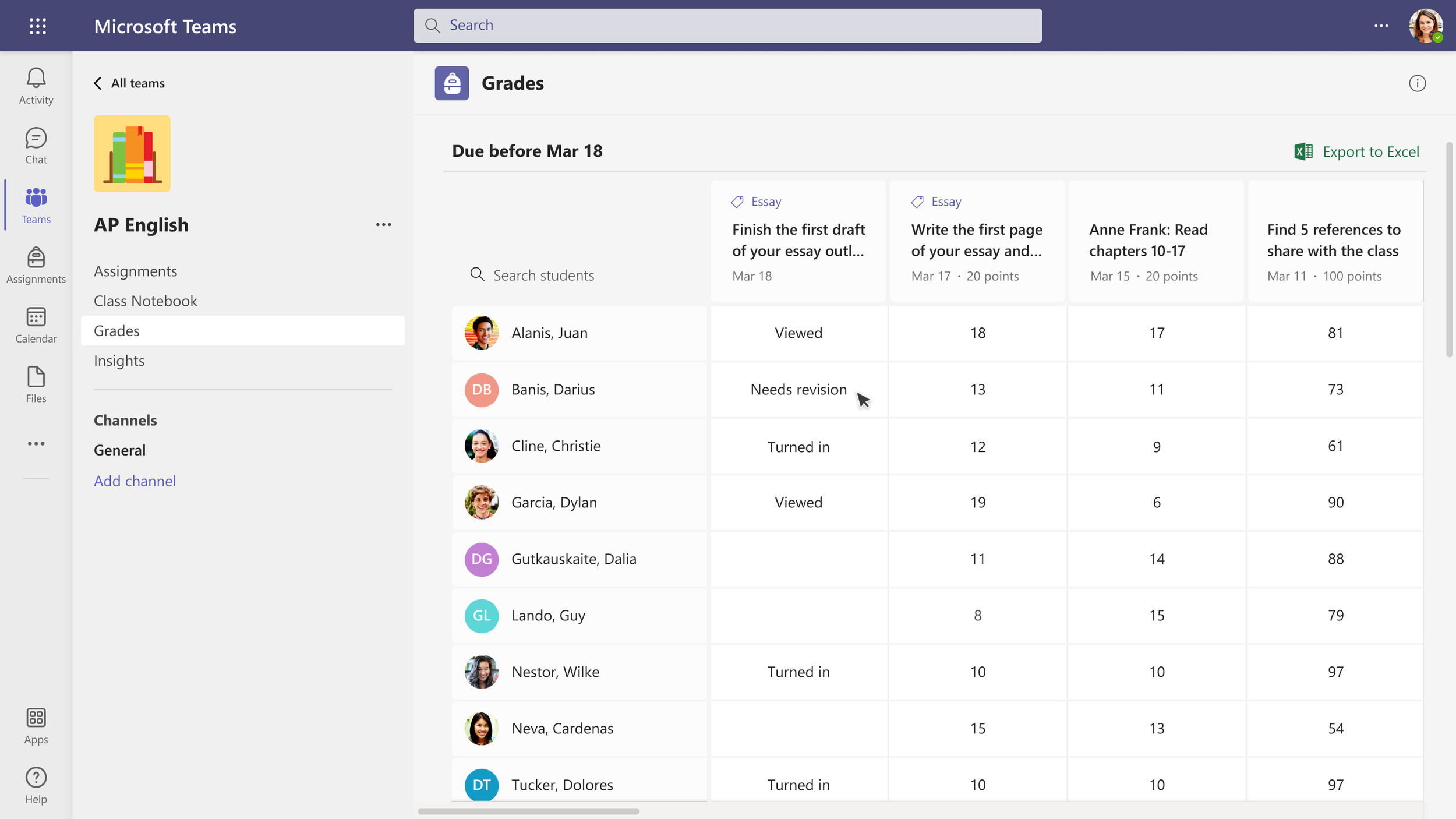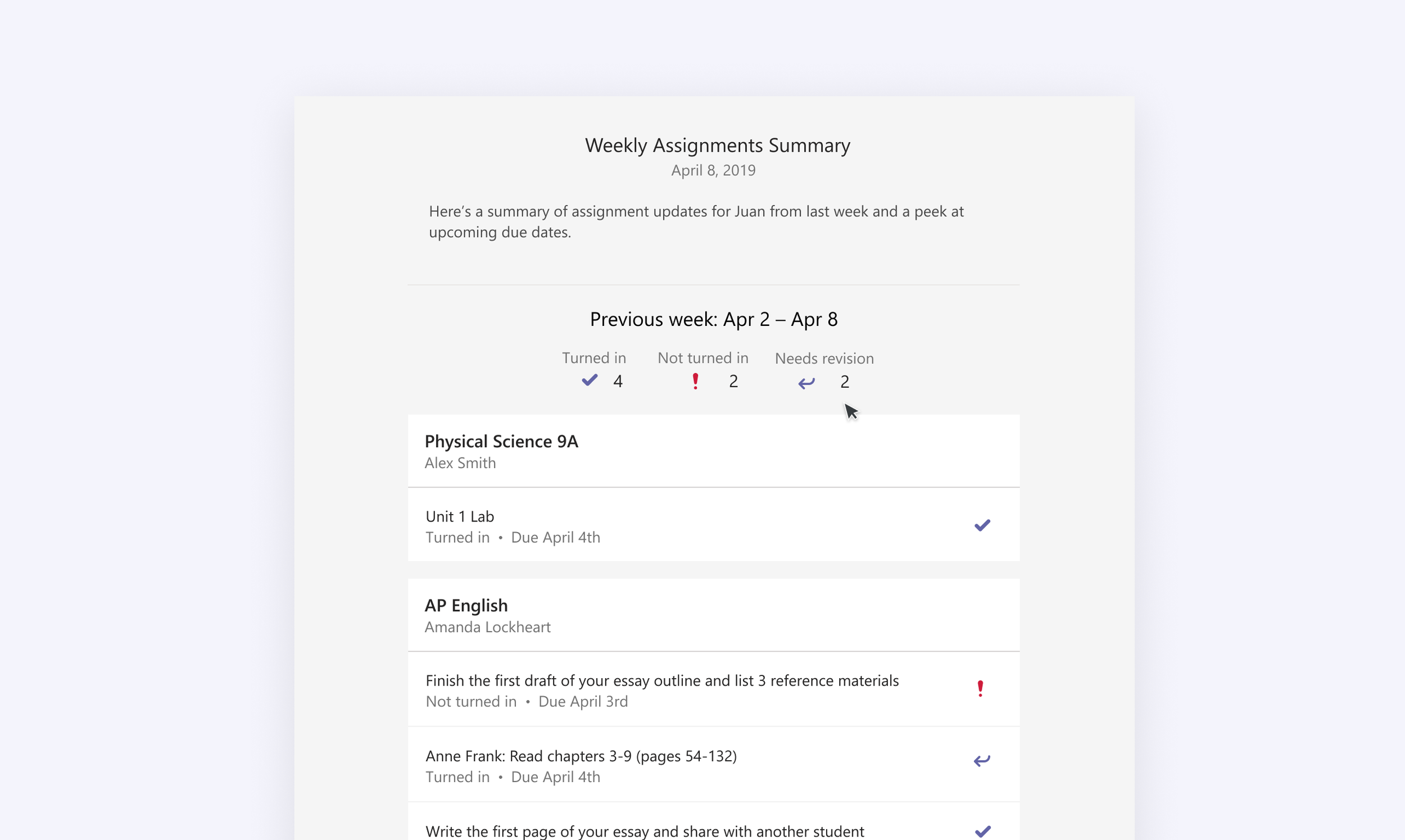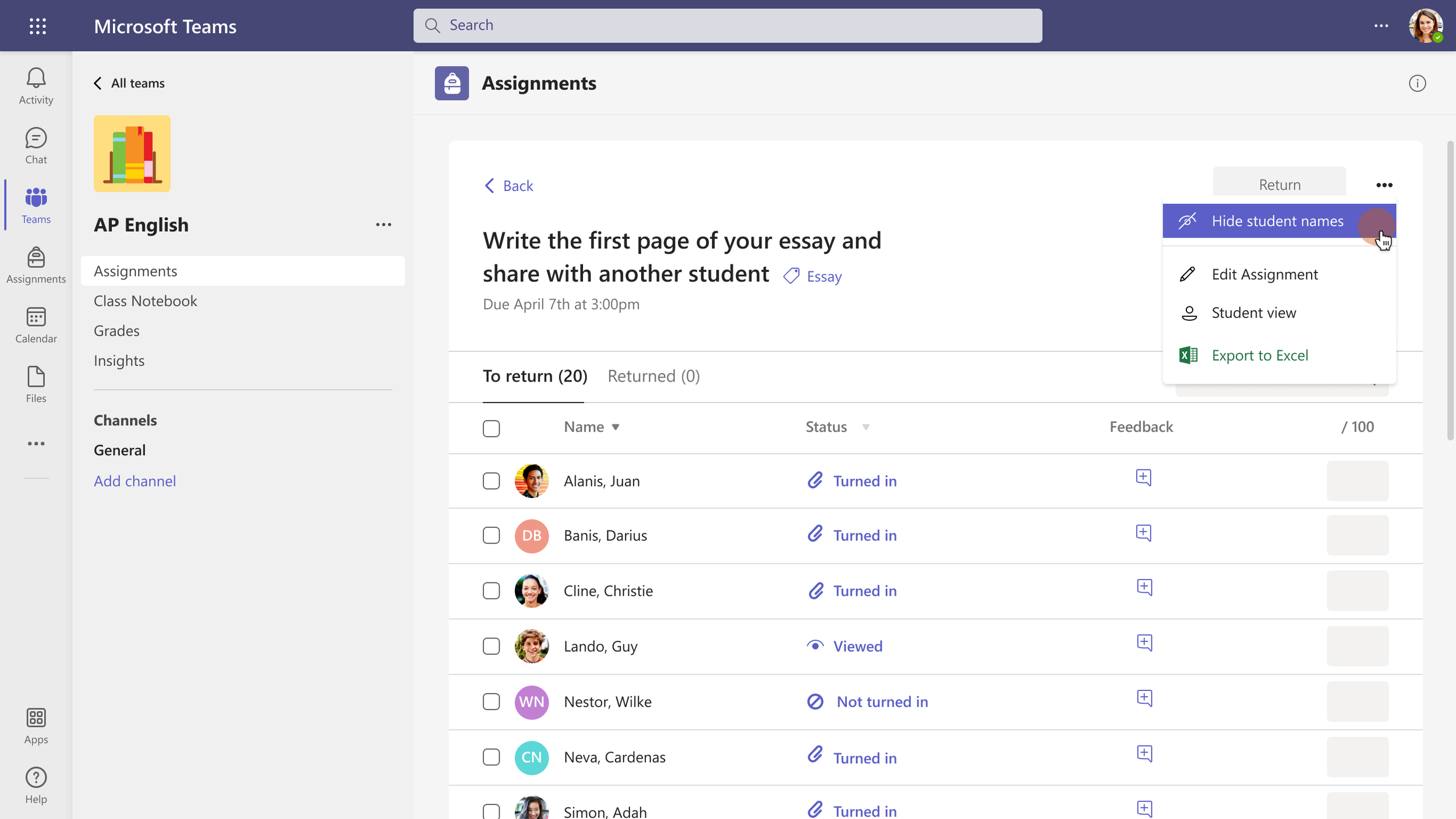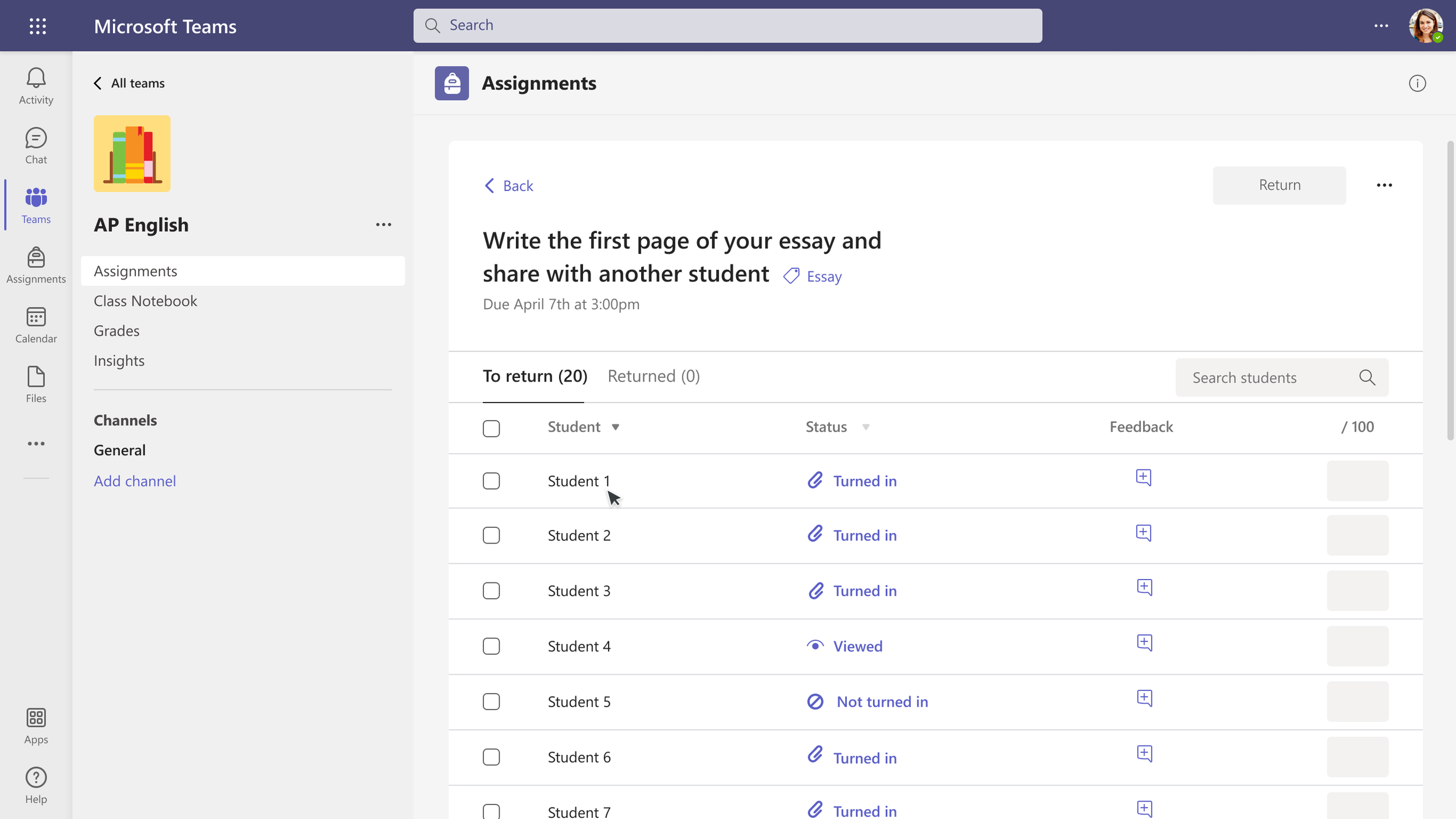JUL 2019 - JUN 2021
Microsoft Teams for education
CONTEXT AND MY ROLE
As a part of Microsoft’s education team, I designed solutions that enabled teachers to digitally deliver and manage assignments through Teams, Microsoft’s hub for education. These features became even more relevant for teachers and students when COVID hit the world and classrooms moved online globally.
When I joined the product team, a basic version of the assignments app has been shipped and had been extremely successful. In close collaboration 7 engineers, 3 PMs, 1 researcher, 1 data scientist, and 1 content designer, I independently led the end-to-end design for new features that would support a variety of teaching methods that were previously unsupported by the app.
Below are the key features shipped in product globally to millions of teachers and students.
01. Assigning and grading group projects
USER NEED
Collaborative group projects are extremely important to classrooms around the world as they help students develop critical, real-world skills. Hence, it was no surprise that being able to assign work to group to students was one of the top feature requests from teachers.
DESIGN PROCESS HIGHLIGHTS
I started by absorbing all existing research on this project to develop a foundational understanding of user scenarios around creating and grading group projects.
Also, I reviewed several popular learning management systems to re-use existing industry-standard patterns that teachers might be familiar with and might expect in our app.
Through multiple rounds of rigorous testing and iteration, I designed simplified and intuitive UI flows, so this feature would be easy for teachers to adopt and use. I directed and planned these research studies in partnership with the researcher. Due to resource constraints, I conducted one-third of the 15 user studies myself.
To enable accurate implementation, I created high-fidelity mockups, redlines, interactive prototypes, and accessibility guidelines. Once the code was built, I quality tested it against the designs.
Because of technical limitations, we were not able to build the ideal solution in the short term. So, I facilitated a cross-discipline, cross-team design workshop with 7 participants to envision a holistic UX solution for the long-term.
In the short term, teachers could create user groups within the assignments app. In the long-term, we would allow groups to be managed at the class level to save teachers repetitive effort.
DESIGN SOLUTION SHIPPED
02. Returning work for revision
USER NEED
When grading assignments, teachers often want to provide students the opportunity to revise their work, so students can learn and grow from their mistakes. The existing app had a way to return work, but no way to clearly communicate whether it needs to revised or not.
DESIGN PROCESS HIGHLIGHTS
I reviewed existing research and interviewed subject matter experts to understand the end-to-end student and teacher journeys of grading and revising work in the real-world classrooms.
I mapped those journeys to existing task flows in the app to identify the location of this feature.
Also, I conducted an end-to-end UI analysis of other parts of the app to identify possible impacts of this new feature.
I identified that we needed UI copy changes in many other screens, so I partnered with the content designer to propose solutions that I finalized using user testing.
DESIGN SOLUTION SHIPPED
03. Grading students anonymously
USER NEED
In the current grading flow, the teacher could see the student name and avatar at all points in the grading process. However, to reduce bias in the grading, some teachers wanted the ability to hide identifying information for the students.
DESIGN PROCESS HIGHLIGHTS
For this project, design was brought late into the process and we were working with a particularly tight deadline.
Using existing research data, I quickly sketched the ideal design solution. In parallel, I worked with the engineer to understand technical capabilities and constraints. I learned that we would not be able to build the ideal solution in the given timeframe.
So, I talked to the data scientist to understand existing usage data for grading flows. Based on that information, I helped define the MVP and post-MVP plans for this feature.
In the MVP, we would only hide students’ information for the individual teacher's grading view. Post-MVP, we would store this information for the assignment, so the experience would be consistent across multiple graders (common in large classes).
DESIGN SOLUTION SHIPPED
Special note on accessible design
While on the education team, I pursued my interest in accessibility design by learning from experts across the company. Eventually, I became the accessibility design champion for my team. I created end-to-end screen reader and keyboard navigation guidelines for all the surfaces of our product, evangelized accessibility across various teams, and mentored designers and engineering through regular office hours.